 Web designers provide the framework for content. Then it’s up to others to provide the content. Pictures, videos, text, colour, readability are important for accessibility once the site is built.
Web designers provide the framework for content. Then it’s up to others to provide the content. Pictures, videos, text, colour, readability are important for accessibility once the site is built.
The UK Government has a series of six digital design posters for designers. The aim is to raise awareness of people with different digital access needs. To keep things simple, the posters are divided into Do and Don’t. The content of each poster is listed on the webpage titled, The Dos and Don’ts on designing for accessibility. Also available in 17 languages.

The posters help designers make online services accessible. They cover low vision, deaf and hard of hearing, dyslexia, motor disabilities, people with autism and users of screen readers.
The posters are simple and this is what makes them effective. Basically they act as visual prompts to designers rather than offering technical know-how. There are posters for people:
who are Deaf or hard of hearing
with physical or motor disabilities.
Posters by Barclays Bank
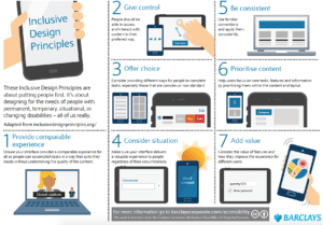
Barclays Bank has developed a set of inclusive digital design posters. They are based on seven design principles. These principles are applicable to other design fields as well as digital platforms. You can download the A3 poster which gives a quick overview. Or download a more detailed set of A4 posters.
The posters are a good quick reference for web and app design professionals. The seven principles below are explained in more detail: More detail of the seven principles are explained:
-
-
- Provide comparable experience
- Consider situation
- Provide comparable experience
- Be consistent
- Give control
- Offer choice
- Prioritise content
- Add value
-
Artificial Intelligence and inclusion
The way businesses design and develop new technology will determine the inclusiveness of our digital society. Technology has the potential to bring people with disability into the workforce.
The 24 page PDF report, Amplify You, covers understanding the digital divide, design for humans, AI is the new UI, and more. I the last section, What to Do Now, it has bullet points under headings of: Understand the implications of accessibility, Design accessibility into your business, Build an ecosystem of accessibility – and continuously think about what is next.
