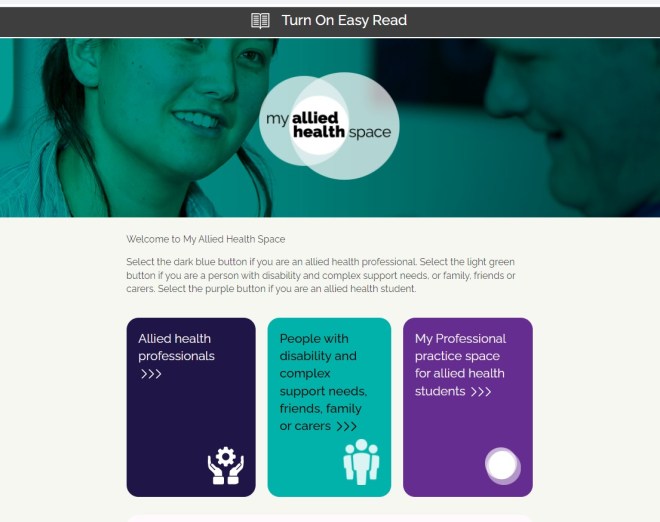Doing the analysis
The PDF document begins with a table of different pedestrian types with and without assistive mobility devices. They cover mobility, sensory and neurodiverse conditions. There are three steps for using the tool. The case study for the tool is London Wall, a street in London. A 500m long section is analysed for accessibility and is split into six sections. Each section has detailed access advice for improvements with photographs overlaid with dimensions and text to illustrate issues.Down to the detail
The first spreadsheet has detailed dimensions, colours, and placements for elements such as tactiles, street furniture, and kerbs. All the necessary technical detail is here.What pedestrians said
The second spreadsheet is a route analyser and has a column of photos with user feedback about the issues they see. The feedback sheet highlights the “why” of planning and design. It provides insights for planners and designers in a way that that is missed in 2D drawings. The direct quotes from people with disability provide the necessary insights for planners and designers. However, those responsible doing the actual construction should also have this information. All the access planning and designing goes awry if the “why” isn’t understood by all involved. Here are two quotes from the spreadsheet on route comments:I feel quite wary. This is an unmarked crossing as far as I can see, I can’t see any wait signs. Somebody has stopped for me I can see a cyclist, I’m now onto some more tactile paving, this is the sort of crossing I am totally unfamiliar with. Person using a white cane
This is all fine but the paving stones are a little even so I’d be looking down and watching my speed so I don’t knock into one. Person using a wheelchair



 One area of inclusion and accessibility that often gets forgotten is readability of forms and questionnaires. Academics and marketing professionals regularly use surveys to get information from specific groups of people. Within those groups will be people with varying levels of capability in terms of being able to decipher what’s on the screen or form. And it isn’t all about literacy and reading ability. It’s about the different ways people see and interpret the information. Here are some good tips for making questionnaires more readable from
One area of inclusion and accessibility that often gets forgotten is readability of forms and questionnaires. Academics and marketing professionals regularly use surveys to get information from specific groups of people. Within those groups will be people with varying levels of capability in terms of being able to decipher what’s on the screen or form. And it isn’t all about literacy and reading ability. It’s about the different ways people see and interpret the information. Here are some good tips for making questionnaires more readable from  As is often the case, making something more accessible for one group can create problems for another. So it’s important to identify these early and eliminate or mitigate the barriers.
As is often the case, making something more accessible for one group can create problems for another. So it’s important to identify these early and eliminate or mitigate the barriers.  It would be good if all designers took their lead from the likes of Apple and Google: inclusion, accessibility and usability are about the design process. Apart from clearly explaining how these terms are linked and can be used together, Google
It would be good if all designers took their lead from the likes of Apple and Google: inclusion, accessibility and usability are about the design process. Apart from clearly explaining how these terms are linked and can be used together, Google 
 Inclusive design is often misunderstood as designing specifically for people with disability. Similarly, the term “diversity and inclusion” is associated with people from diverse backgrounds. Designing for diversity means both – designing for as many people as possible across age, ability and background
Inclusive design is often misunderstood as designing specifically for people with disability. Similarly, the term “diversity and inclusion” is associated with people from diverse backgrounds. Designing for diversity means both – designing for as many people as possible across age, ability and background How do we design for the full-spectrum of user experience, if the designers themselves do not present a variety of experience and perspectives? Inherent in their role, user experience designers, or UX designers, are required to design the overall experience of a person using the product.
How do we design for the full-spectrum of user experience, if the designers themselves do not present a variety of experience and perspectives? Inherent in their role, user experience designers, or UX designers, are required to design the overall experience of a person using the product. Universality in design gets a mention in the Handbook of Anthropology in Business. Megan Neese’s chapter raises a good point about terminology in the
Universality in design gets a mention in the Handbook of Anthropology in Business. Megan Neese’s chapter raises a good point about terminology in the  The term ‘Diversity’ is often thought of as a cultural thing just as ‘Accessibility’ is thought of as disability thing. The concept of universal design doesn’t separate these and doesn’t separate them from what’s considered mainstream. That’s the meaning of inclusion and inclusiveness. But let’s not get hung up on the words.
The term ‘Diversity’ is often thought of as a cultural thing just as ‘Accessibility’ is thought of as disability thing. The concept of universal design doesn’t separate these and doesn’t separate them from what’s considered mainstream. That’s the meaning of inclusion and inclusiveness. But let’s not get hung up on the words.  for another task) is much larger. As such, designing for the smaller market of permanent exclusions is often a very effective way of developing products that make the lives of a much wider group of customers more flexible, efficient and enjoyable.”
for another task) is much larger. As such, designing for the smaller market of permanent exclusions is often a very effective way of developing products that make the lives of a much wider group of customers more flexible, efficient and enjoyable.”