Colour contrasts can be deceiving because we are subject to optical illusions. The video below shows how two different shades of grey are actually the same. That’s why you can’t rely on judging contrast by eye. Fortunately there are colour checkers to help with colour choices especially for websites. And why do you need colour contrast checkers? Because more than 8% of the population has colour vision deficiency (colour blindness).
 Colour choice is one factor in readability. Others include using sentence case. Using upper case or capitals does not convey important messages more urgently. The image shows that using upper case to indicate a low bridge did not stop a truck driver from driving under it. Upper case is harder to read because the shape of the words are unfamiliar.
Colour choice is one factor in readability. Others include using sentence case. Using upper case or capitals does not convey important messages more urgently. The image shows that using upper case to indicate a low bridge did not stop a truck driver from driving under it. Upper case is harder to read because the shape of the words are unfamiliar.
The most accessible websites are those that have an Easy Read option. A good example is the My Allied Health Space. At the top of the home page is the symbol for Easy Read and this is where you click to turn it on.
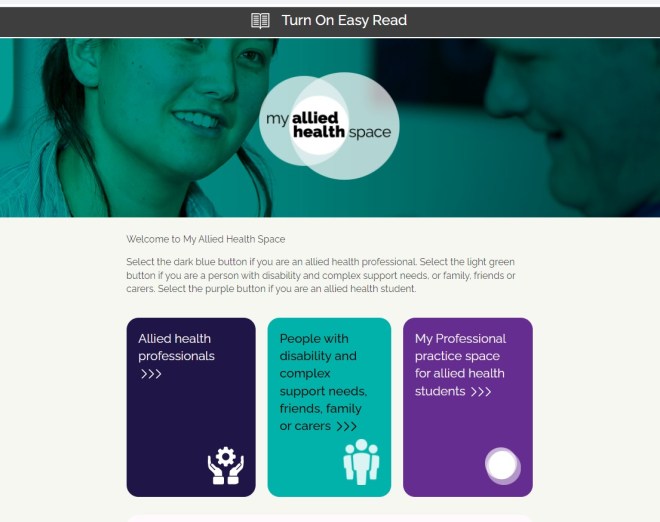

Thanks to Dr Em Bould, Senior Research Fellow at Monash University for the inspiration for this post. Dr Bould has great advice on this topic based on research.
