Interoception is an internal sensory system where you notice physical and emotional cues. Most people develop this system and gain awareness of their internal cues as they grow up. But not everyone does. Dr Emma Goodall’s workshop, Interoception: A universal design approach, enlightened us and linked it to universal design in learning (UDL).
Emma explained how poor awareness or misinterpretation of our internal body state, like feeling thirsty or hot, makes it difficult to regulate our emotions and behaviour. Then she took us through some interoception activities so that we were all able to notice our own bodies.

After understanding the theory and having a practice, we were able to consider interoception in our own lives and apply it in other settings. It is particularly useful for teachers of school children who have difficulty learning. Emma explained how students and teachers are more engaged at school and there are fewer suspensions and exclusions.
Emma made the point that when children and young people have not yet developed interoception skills they will struggle with their emotions and with social interactions. Even just being around others may be difficult for them to manage. This will, of course, affect their ability to learn in and out of school.
Presentation slides and paper
The slides from Emma’s presentation give an overview of interoception and how it applies to children and young people. The title of her presentation is, Interoception as a universal design for learning strategy to support well-being and engagement in learning in education for all children and young people.
There is more in Emma’s published paper where she explains how educators, families and other professionals can implement interoception activities. Other contexts where it is useful is the justice system, mental health and aged care.
Emma has more resources and information on the Positive Partnerships website.
Post by Dr Emily Steel





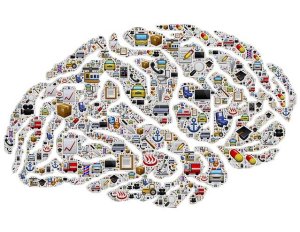


 Access to information during the COVID-19 pandemic became even more problematic for some users as everything went online. So what can UD, UDL and Accessibility do to help to combat ableism?
Access to information during the COVID-19 pandemic became even more problematic for some users as everything went online. So what can UD, UDL and Accessibility do to help to combat ableism?